Hello, Friends.
Today we are solving one issue this might be faced many of us as IT support Persons and we are offensively searching How to resolve Python Error. Sometimes it’s very irritating job while our customer or client is in front of us and we are struggling below kind of issues. During the time we are unable to check the error on internet as well as we are clueless on it , Am i correct or not?
So we are doing many-thing which are top of our mind and last we asked we need to move your system on our IT area to investigate more. This is our common answer as i believe. because i also spend 12+ years on this kind of situation.
Why Installation failed of Python 3.12 | How to resolve Python Error
Python 3.12 is newly introduce version and many developers demand to upgrade it because there has many enhance feature.
You can download python from here
- if we are trying to install Python without rebooting the machine then this is common mistake which we are doing and that time we are facing the issue as below.

2. Above error we are getting during uninstallation older version as well. so we have to restart the PC.
3. After restarted PC, we have to manually remove the installed binaries. Below is the path where Python by default installed.
C:\users\{username}\AppData\Local\Programs\Python
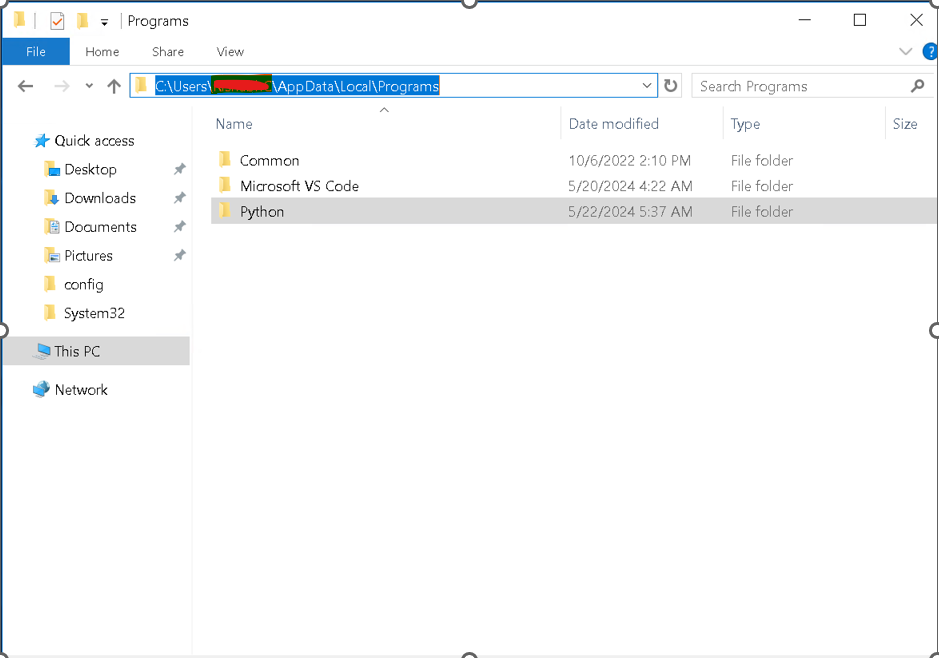
4. we have to remove entire Python Folder and restart the machine again.
5. Then start installation again. It will install successfully.
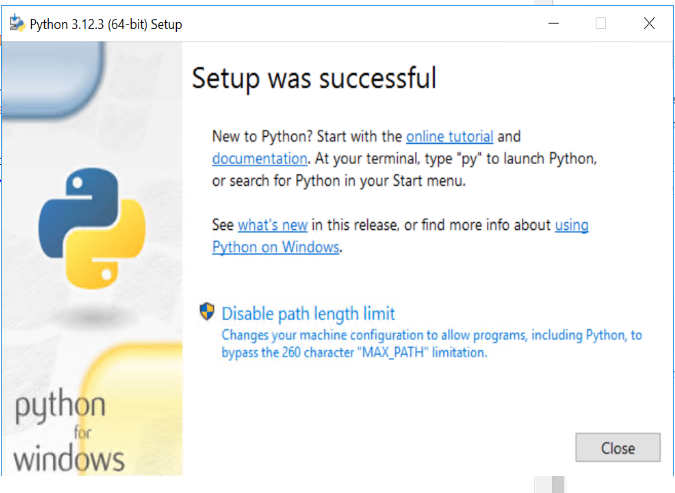
After python installed successfully, you can cross check it.
How to check Python Installed Correctly or not?
You have to click and start and Open python CLI or IDLE and type below command
>> import sys
>> print (sys.version)
after this enter it. and you will see below output.

This means Python 3.12 installed successfully.
Hope this article help you to resolve your issue. Thanks for your time. Please visit again!!!
We are happy to see you again
This website really has all the info I wanted about
this subject and didn’t know who to ask.